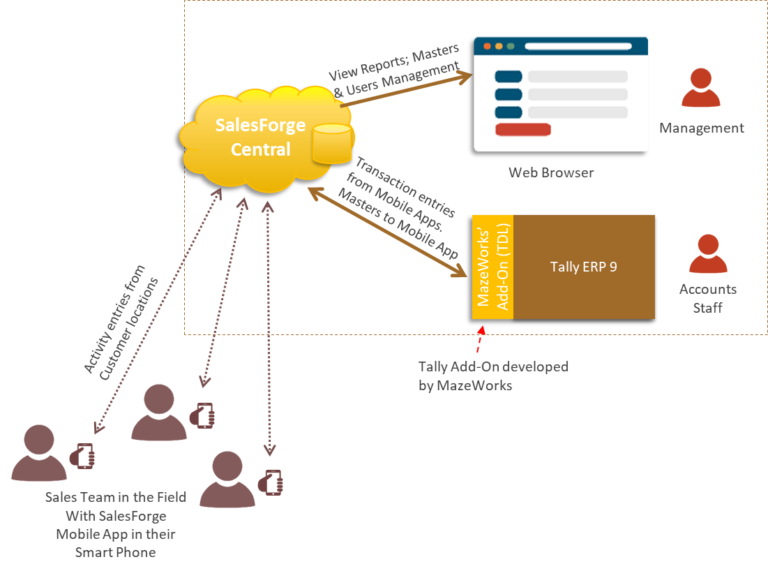Tally.ERP9 Solutions
Sales Force Automation(Sales Forge)
Organizations (Manufacturers, Distributors, etc.) will have their Sales team deployed in the field. Tracking and managing the field team’s activities such as order processing, is crucial for the Organization. The Organization may be using an ERP (such as Tally ERP 9) as their ERP and Accounting solution. The field team’s activities are not immediately reflected in the ERP, and are entered only when they visit the office. This leads to inefficiency and customer dissatisfaction, there by affecting the business of the organization.
A sophisticated mobile app-based solution for field team is probably the most important initiative by any company to enhance the productivity and effectiveness of its retail field force. Be it a distributor or a Micro Finance institute (Chits, etc.), it has become almost like a mandate that all retail execution activities (such as order taking, fulfilment, retailer stock taking, visibility, payment collection, etc.) should be tracked by enabling the sales executives or other field teams with an mobile app.A mobile based solution that would provide the field persons updated stock visibility and up-to-date payment outstanding visibility is what is needed. This solution should enable instantaneous reporting of payments received and orders accepted to HO. Also, this solution would eliminate manual reentry of data into ERP.
Mazeworks’ SALESFORGE is one such solution, which is an Android Mobile App enabled by a Web based middleware application with integration to ERP (Tally ERP 9). The mobile app may be installed in Android smart phones. This mobile app communicates with a middleware web application that may be hosted by the Company (in their own server or in hired cloud server). Tally ERP integration is effected through a Tally Add-in that communicates with the middleware and exchanges data.
Features
Unique login id for each DSR for each tally company
User can work with multiple company. The company will be chosen while login. Based on the DSR (ID or Username), the products and Dealers shown will be restricted.
Validate the DSR location. Fallback to GSM Network where GPS signal is not available
DSR shall be able to view all the list of product group details and thesn by clicking a product group the product names under that group will display along with or without available quantity
DSR shall be able to view the list of all product details such as product name along with or without available quantity based on login.
DSR shall be able to view all the list of product group details and thesn by clicking a product group the product names under that group will display along with or without available quantity
DSR shall be able to view the list of all product details such as product name along with or without available quantity based on login.
View Customer bill wise outstanding.
Unique Sales Order Number generated to maintain the respective DSR’s sales activity.
DSR wise Customer list (View only in Android App).
DSR can view the products sold to any Top 5 or 10 dealers, with quantity for analytical purpose.
For selected dealer, it shows only mapped products in product selection screen (If not mapped with any products then it shows the all the products).
View DSR wise Sales monthly target.
View Dealer wise product monthly.
View last time dealer purchased products.
Retrieve Product Gift Scheme: On creation of sales order, gift based on the number of quantities. Can avail the alternative, product will be given to customer as Gift.
Retrieve the RBP (Retail Billing Price) rate from product master and same can be used in Sales Order creation using Android App.
Multiple DSRs can create sales order (To get the sales order generated by particular DSR).
Sales Order created based on the outstanding amount for the corresponding customer. If the customer does not meet the credit limit, then sales order not created.
Sales Order Print Format: Detailed and minimal (2 formats) which is suitable for printing format.
Print functionality – App need to connect with Print hardware device.
Sales process flow for the DSR region-wise.
Unique Sales invoice Number generated to maintain the respective DSR’s sales activity.
Sales Invoice created based on the outstanding amount for the corresponding customer. If the customer does not meet the credit limit, then sales invoice not created.
Sales Invoice Format: Detailed and minimal (2 formats) which is suitable for printing format.
The Receipt number auto generated for each receipt
Option to select the Payment mode – Direct Cash or Cheque/DD
Adjustment amount will be notified. The reference as follows:
i Sales Invoice Format: Detailed and minimal (2 formats) which is suitable for printing format.
ii Against Reference: When adjusting against a previous reference, i.e., adjusting against a bill marked new reference.
iii New Reference: If a new bill is raised for the customer, then it is added to the list of outstanding. The reference number is unique to identify the details for reference later.
Sending SMS – After making the dealer payment, the payment acknowledgement SMS shall be sent to the corresponding dealer.
Receipt Format: Detailed and minimal (2 formats) which is suitable for printing format
Unique Enquiry number generated to maintain the respective DSR’s sales activity
Multiple DSRs can create enquiry (To get the enquiry details generated by particular DSR)
DSR can send an Enquiry form for new and exist customers
DSR shall be able to register his attendance on daily basis .
User can edit his attendance for a same day.
Recent sales Transactions
Receipt register-DSR/Admin.
DSR wise all receipt register
DSR wise cash receipt register.
DSR wise bank receipt register
Sales Order register -DSR/Admin
i . DSR wise sales Order register
Outstanding Amount-DSR/Admin.
i . Each DSR wise outstanding receivables report.
ii . All DSR wise outstanding receivables report
iii . Location based outstanding receivables report.
Customer bill wise outstanding-DSR/Admin.
i . DSR wise customer bill wise outstanding report
ii . All DSR wise customer bill wise outstanding report
Order Outstanding-DSR/Admin
i . DSR wise sales order outstanding report.
ii . All sales order outstanding report